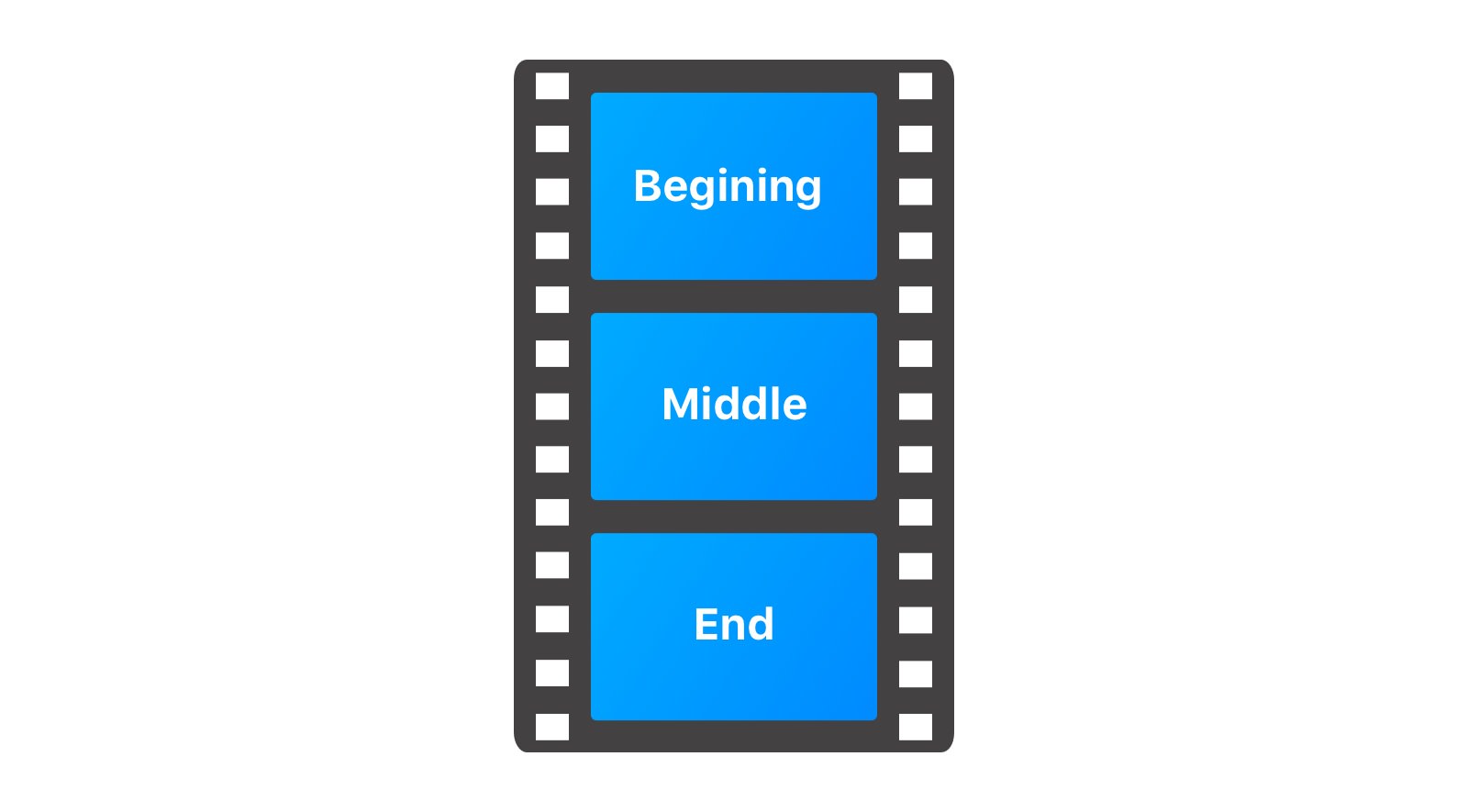Concept and Storyboard
Add to favorites
Pre-production, how to plan your video
Play video
Video Editing in ScreenFlow
Film planning
To execute a successful video, you need to build a detailed plan. You need to shape your idea and translate it into a video form, and like any good story, your video needs to have a beginning, middle, and end. You need to imagine a scene, build your shot sequences, determine the number of shots, the style of the shots, and the order of shots. To plan your video, you need to touch these points:
- Define your goal
- Research
- Define the tone of your video
- Set your video style
- Call to Action
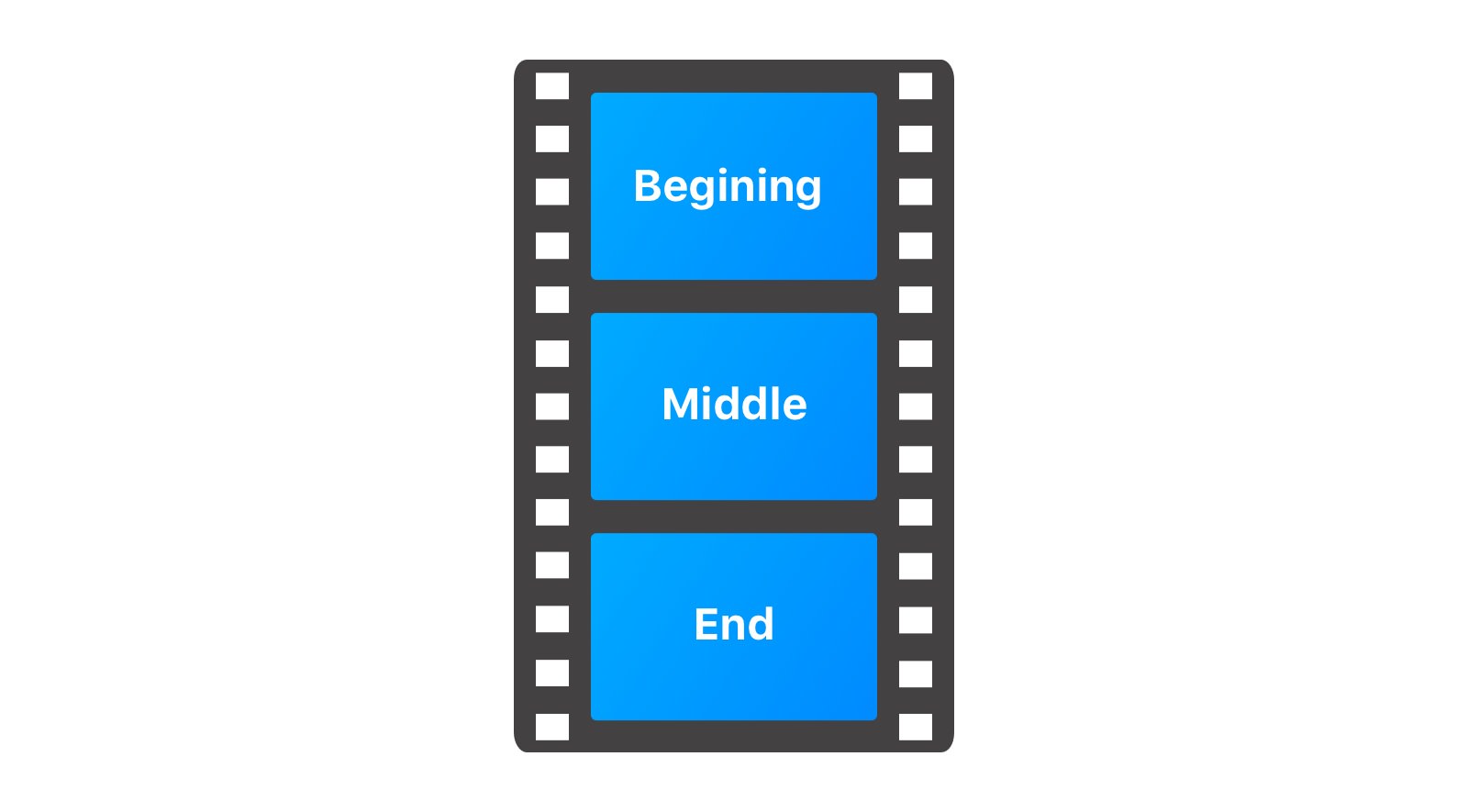
Define your goal
To define your goal you can start by asking yourself, and your colleagues about the essential message that you want to share through your video. You need to understand which is the main reason to create the promo video. Something that will help you to define your goal will be to answer these questions:
- What is the reason for doing the video?
- Who is the target audience?
- How will we measure the success of the video?
- What will be the duration of the video?
- What is the budget?
- When is the deadline?
- Which are the technical requirements?
- Are there any resource limitations?
- What do you want your viewers to think after viewing the project?
![2. ConceptAndStoryboard-Define your goal]()
Research
It’s vital that we can do some research first. This research consists of identifying the central idea that you want to transmit to your audience.
It’s a good exercise to watch and take some inspirations from some other videos related to the market you want to aim. You need to stay focus all the time, since you will be overwhelmed with all the new and different information that you will find, and sometimes we tend to get distracted and forget the primary purpose of the video.

Set the tone of your video
Setting the tone for your video is essential and involves, all the different elements that you will use to create your video as the voice, the format of the video, the visuals, and the sound. This video describes all of these points in more detail.

Video Style
You need to understand that a promo video targets the needs of a particular viewer, giving great value to the thing you are promoting. Nowadays you don’t need a substantial budget to create a promotional video. It is straightforward to create a video with your mobile and publish it on social media, always remember that content is the king.
Some styles of promo videos are :

Call to action
This should answer this question: What do you want your audience to do after watching your video?
Every production has a purpose, understanding the final goal will help you to create a video which can drive the viewer to that action.
Storytelling
Every time you are creating a video think as you are creating an epic story.
Remember stories make things easier to remember; they are contagious.
SandwichVideo has some great examples of promo videos with great storytelling.
To make your story great, it needs to follow this 3 points:

Context
Should be something that is real or it could seem real, and which can give credibility to your story.
Action
Is an obstacle to overcome, a problem that your product will solve.
Result
Is when you tell how you overcome the obstacle and is when you make your product the hero.
Writing the script
When you are writing a script you need to consider some industry standards and format your page on that way:
- 12 point Courier for the text
- 1.5 inch left margin
- 1 inch top and bottom margins
- The pages should be numbered in the top right corner
- The first page is not numbered
- The rule of thumb is one minute per page
But if you really are into screenwriting you may love Final Draft, this app already considers all the industry standards, like that, you can focus to write only.
![7. ConceptAndStoryboard-Writing the script]()
Two column script
Another and more simple way to write a script is the two-column script, on one column you write all that you want the audience can hear, and on the other column, you write what you wish to the audience can watch.

Creating a Storyboard
Walt Disney Studios, during the animation of Steamboat Willie in 1928, came up with the storyboarding concept which is very similar to draw a comic book describing each one of the scenes. Doing a storyboard will help you to remove any creative roadblocks, to organize your shots, to come up with more precise considerations for your video shooting and to save time in your production process. Your goal for storyboarding is to describe an ideal outcome or future using words and pictures placed into a sequence; we made a storyboard template in sketch that you may find useful.

Animatics
Animatics take storyboarding to the next level. You can use what you sketched on your storyboard and move them to After Effects or any other App where you can add motion and sound to the sketches you draw. Like that you can have a more close result of how your production will look. There is a plugin called Prolost Boardo made by Stu Maschwitz for After Effects which can help you in this process.

Making the shot list
Something that will help you as well is to create a shot list; this list is straightforward, make a list of all the shots you want with the specific participants, shot angles, locations, and elements. With this, you will be aware of all the shots you need to take, and you will be able to organize them. And also you can use the list to avoid completing a shot and move into a different setup when there may be some other shots that can be done on the same setup. Studiobinder is a fantastic production management web app which can help you to make your shot lists, it offers a free subscription, and you can download a shot list template from them as well.

Conclusion
On this section, we learned about the basics of Pre-Production and how we can plan our video, plus some different techniques of storyboarding, research, video styles and animatics. I think the pre-production process is one of the fundamentals when you want to create any video, and if you have a great pre-production plan in most of the cases, you will have a great end result.
Templates and source code
Download source files
Download the videos and assets to refer and learn offline without interuption.
Design template
Source code for all sections
Video files, ePub and subtitles
Videos
Assets
ePub
Meet the instructor
We all try to be consistent with our way of teaching step-by-step, providing source files and prioritizing design in our courses.
Daniel Nisttahuz
Senior Product Designer at Design+Code
Motion Designer @Design+Code
7 courses - 12 hours

UX Design Handbook
Learn about design thinking, with exercises. Free tutorials for learning user experience design.
2 hrs

UI Design Handbook
A comprehensive guide to the best tips and tricks for UI design. Free tutorials for learning user interface design.
2 hrs

Create a Promo Video in After Effects
In this course we will show you how to create a promo video using After Effects.
2 hrs

Animating in Principle
Learn how to animate interactive user interfaces from Figma to Principle. Get to design the app flow for multiple screens, interactions, and animations. At the end of the course, you will have a beautiful prototype that you can share with stakeholders.
1 hrs

Video Editing in ScreenFlow
Learn different techniques, transitions actions and effects to edit a video using Screeflow
1 hrs

Motion Design in After Effects
Learn animation and motion design with After Effects
3 hrs

Learn iOS 11 Design
Learn colors, typography and layout for iOS 8
1 hrs