Introduction on Claude Code
Add to favorites
Getting Started with Claude Code CL
Play video
Claude Code Crash Course on Agentic Workflows
1
Introduction on Claude Code
1:56
2
Beat Context Pruning & Pick the Perfect Anthropic Plan
8:11
3
Why the Terminal Matters: The Foundation for Claude Code and CLI Tools
10:00
4
How to Safely Resolve npm Permission Errors Without sudo
7:23
5
Using Claude Code’s /init and claude.md Effectively
4:37
6
Navigating Your Project with Claude Code
4:01
7
Using Claude Code in the Terminal and IDE
4:22
In this course you will discover everything you need to turn an idea into a working application by collaborating with AI.
You will get hands-on with the tools and, more importantly, the mind-set of thinking like a builder:
- Prompt engineering and context engineering basics
- How to create productive agents and automate repetitive work
- A step-by-step workflow that starts with choosing the right AI coding tool
Why we start with Claude Code
Our journey begins with Claude Code, Anthropic’s command-line interface for large-context models. Claude Code is both efficient and highly customizable, making it ideal for an agentic workflow.

What you will master inside Claude Code
- Slash commands that let you drop full prompt templates or trigger entire workflows with a single line
- Hooks that control how Claude Code behaves so it adapts to your style and project needs
- Parallelization so multiple model instances can tackle different tasks at once
- Seamless integration of CLI tools directly inside Claude so your whole tool-chain feels like one agent
The tech stack you will build with
| Layer | Tool | Why we use it |
|---|---|---|
| Front-end | Next.js / React | Modern, SEO-friendly, component-driven |
| Styling | Tailwind CSS | Utility classes for rapid UI iteration |
| Back-end & Auth | Supabase | Postgres, storage, and Auth in one open-source service |
| Hosting & Deploy | Vercel | Instant CI/CD, edge caching, zero-config deploys |
| UI Builder | Aura | Prompt-based component creation with visual Design Mode and full-access Code Mode |
What Aura brings to the table
With Aura you will design components by simply prompting. You can tweak every detail visually in Design Mode (no credits needed) and switch to Code Mode whenever you want absolute control.

What you will achieve
We start with fundamentals, then dig into advanced features:
- Craft reusable slash commands and hooks
- Launch parallel tasks that speed up development
- Scaffold a full-stack app, style it, add authentication, and deploy it live
- Design beautiful UI components in Aura without writing boilerplate code
By the end of the course you will understand each step involved in building and shipping your own product. If you have ever had an idea for an app but were unsure where to begin, this is your starting point.
Let’s dive in. Our first stop is Claude Code, your AI coding agent.
Templates and source code
Download source files
Download the videos and assets to refer and learn offline without interuption.
Design template
Source code for all sections
Video files, ePub and subtitles
Videos
1
Introduction on Claude Code
Getting Started with Claude Code CL
1:56
2
Beat Context Pruning & Pick the Perfect Anthropic Plan
Running Claude Code Directly for Full-Context
8:11
3
Why the Terminal Matters: The Foundation for Claude Code and CLI Tools
Command Line Crash Course: Unlocking Claude Code’s Power
10:00
4
How to Safely Resolve npm Permission Errors Without sudo
Why You Shouldn’t Use sudo for npm Installs
7:23
5
Using Claude Code’s /init and claude.md Effectively
Customizing Your Project Guide
4:37
6
Navigating Your Project with Claude Code
Finding and Understanding Feature Implementations
4:01
7
Using Claude Code in the Terminal and IDE
Setting Up the Claude Extension in VS Code, Cursor, or Windsurf
4:22
Meet the instructor
We all try to be consistent with our way of teaching step-by-step, providing source files and prioritizing design in our courses.
Vanh Roeung
Developer
Developer at Design+Code
3 courses - 17 hours
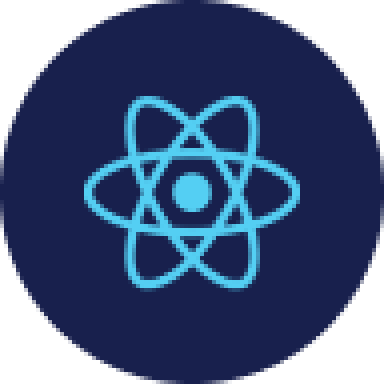
Claude Code Crash Course on Agentic Workflows
This course teaches you how to use Claude Code efficiently with slash commands, hooks, parallel workflows, and more. You’ll learn the mindset of working with AI, simplify repetitive tasks and connect tools into one unified agentic workflow, giving you everything you need to go from idea to working app.
1 hrs

Master Agentic Workflows
In this course, you’ll learn how to add agents to your workflows. An agent workflow is more than just a simple automation. Instead of following a fixed script, agents can make decisions, adjust to changes, and figure out the best way to complete a task. We’ll start by exploring what MCP servers are and all the new possibilities they bring. Then, we’ll dive into agentic frameworks that make it easy to build flexible, helpful agents that can take care of your everyday tasks.
2 hrs
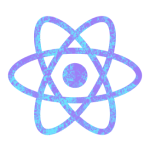
Build a React Native app with Claude AI
This comprehensive course explores the integration of cutting-edge AI tools into the React Native development workflow, revolutionizing the approach to mobile application creation. Participants will learn to leverage AI-powered platforms such as Claude and Locofy to expedite coding processes, enhance problem-solving capabilities, and optimize productivity.
14 hrs
